| 일 | 월 | 화 | 수 | 목 | 금 | 토 |
|---|---|---|---|---|---|---|
| 1 | 2 | 3 | ||||
| 4 | 5 | 6 | 7 | 8 | 9 | 10 |
| 11 | 12 | 13 | 14 | 15 | 16 | 17 |
| 18 | 19 | 20 | 21 | 22 | 23 | 24 |
| 25 | 26 | 27 | 28 | 29 | 30 | 31 |
- centOS7
- H2O
- mariadb
- 번역
- 안드로이드
- server
- C lanuage
- techEmpower
- MySQL
- 자바
- it
- 해석
- php
- 한글
- 개발자
- javascript
- ubuntu
- unity
- java
- error
- NGINX
- 개발
- 컴퓨터과학총론
- 프래그먼트
- C
- kakao
- android
- Portfolio
- 구글
- caddy
- Today
- Total
개발모음집
cli로 git사용하기 본문
git clone /var/www/html
git init
git add --all
git commit -m 'test'
git config --global user.email "voiddeveloper91@gmail.com"
git config --global user.name "void"
git commit -m 'test'
git remote add origin https://voiddeveloper@bitbucket.org/voiddeveloper/test.git
git push -u origin master
=> 이 두 줄은 bitbucket 저장소 생성하면 보임
참고 url :
http://webclub.tistory.com/317
https://rogerdudler.github.io/git-guide/index.ko.html
http://sapjil.net/easier-using-git/
ERR 1 : git commit -m 'test'을 했을 때
On branch master
Untracked files:
db-dev.sqlite
lecture-vue-trello-server/
node_modules/
package.json
src/
yarn.lock
nothing added to commit but untracked files present
라는 에러가 발생했다.
.gitignore파일에 아래와 같이 업로드하면 안되는 파일들이 정의되어 있었다.
.DS_Store
node_modules
/dist
# local env files
.env.local
.env.*.local
# Log files
npm-debug.log*
yarn-debug.log*
yarn-error.log*
# Editor directories and files
.idea
.vscode
*.suo
*.ntvs*
*.njsproj
*.sln
*.sw*
다 지우고 아래것만 남겼다.
node_modules
ERR 2 : git push -u origin master을 했을 때
git push -u origin master
Permission denied (publickey).
fatal: Could not read from remote repository.
라는 에러가 발생
# cd ~/.ssh
# ssh-keygen -t rsa -b 4096 -C "voiddeveloper91@gmail.com"
를 누르면 아래에 아래와 같이 뜬다.
Generating public/private rsa key pair.
Enter file in which to save the key (/root/.ssh/id_rsa):
Enter passphrase (empty for no passphrase):
Enter same passphrase again:
Your identification has been saved in /root/.ssh/id_rsa.
출처 : https://git-scm.com/book/ko/v1/Git-%EC%84%9C%EB%B2%84-SSH-%EA%B3%B5%EA%B0%9C%ED%82%A4-%EB%A7%8C%EB%93%A4%EA%B8%B0
꼭 id_rsa,pub 파일에 있는 내용을 깃허브에 알려줘야한다.
출처 : https://zeddios.tistory.com/120
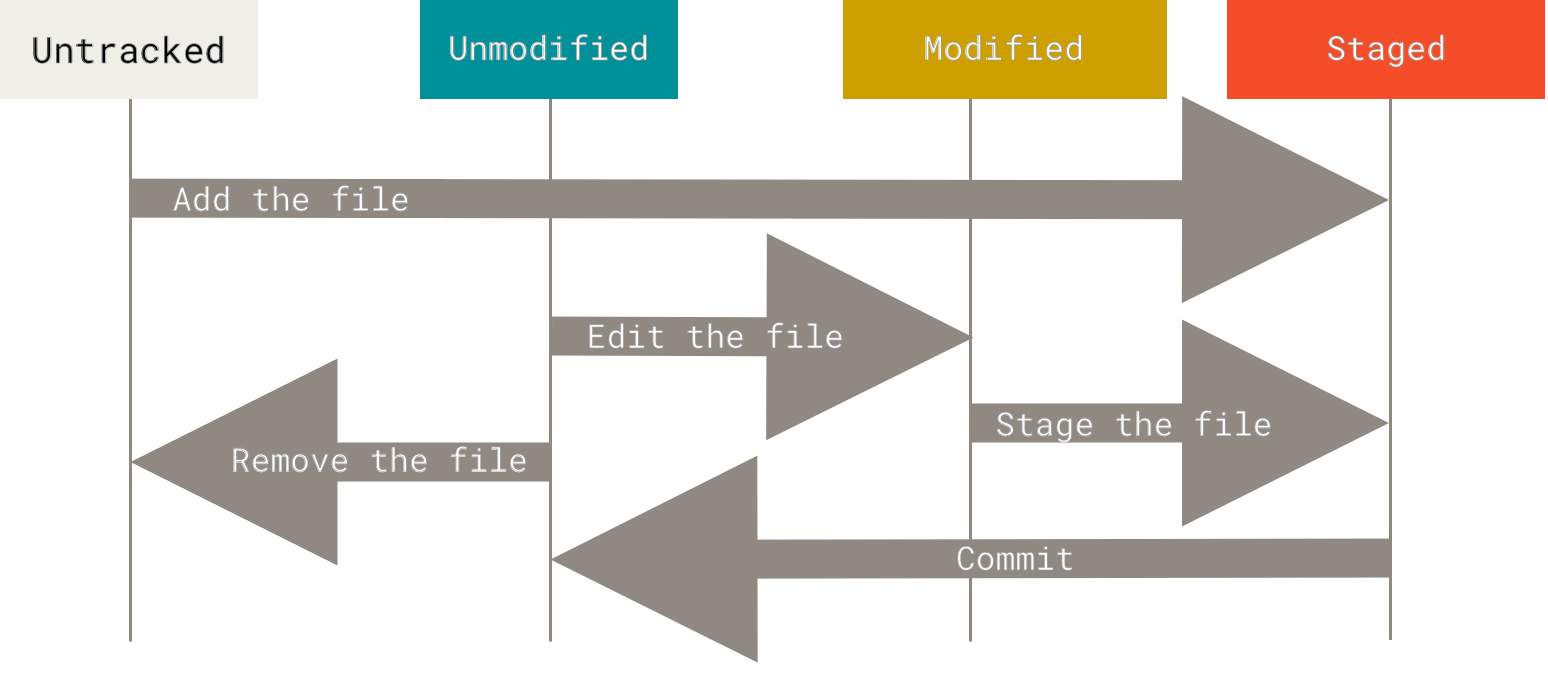
$ git status
$ git diff
$ git add
$ git commit
$ git commit -am : add와 commit을 같이
$ git remote
$ git push
$git pull
$ git reset
커밋 되돌리기, 커밋한 내용과 되돌리기한 기록이 같이 없어짐.
그래서 github에 올리기전, commit한 상태에서만 가능,
만약 push후 다른 팀원이 git pull을 받은 상태에서
reset을 해버리면, 내 컴퓨터의 커밋 로그와 다른 개발자의 커밋로그가 달라져
나중에 커밋 conflit이 생길 가능이 있음
=> git reset관련자료글
https://gmlwjd9405.github.io/2018/05/25/git-add-cancle.html
$git revert
커밋내용 되돌리기, 커밋한 내용은 사라지지만, 되돌린 커밋기록도 남겨짐
그래서 github에 올린 후에 되돌리고 싶을 때, 하는 커밋
왜냐하면, 잘못된 커밋을 푸쉬하고 다른 팀원이 pull하면
git reset으로 되돌리면 내 컴퓨터만 바뀌는거라 다른 팀원의 commit기록과 달라져 conflit됨
git branch
git merge
현재 브런치에서 다른 브런치의 내용을 합치는 것!
git rebase
git cherry-pick
hotfix
: 출시 버전에서 발생한 버그를 급하게 수정 하는 브랜치
추가된 이력 조회
파일 목록만 조회
삭제 이력 조회
git 에서 repository 에서 삭제된 전체 파일 목록 가져오기
자세한 커밋 이력은 필요없고 삭제된 파일 목록만 필요할 경우
출처 : https://www.lesstif.com/pages/viewpage.action?pageId=22053264
'Server' 카테고리의 다른 글
| nginx에서 403, 404, 50x error발생시 내가 만든 php파일로 이동하게 하기 (0) | 2018.10.15 |
|---|---|
| goaccess install on ubuntu16.04 (0) | 2018.08.30 |
| nginx, mariadb, php start (0) | 2018.08.20 |
| docker 명령어 모음 (0) | 2018.08.19 |
| mac에서 aws 인스턴스로 파일 올리기 (0) | 2018.08.16 |

